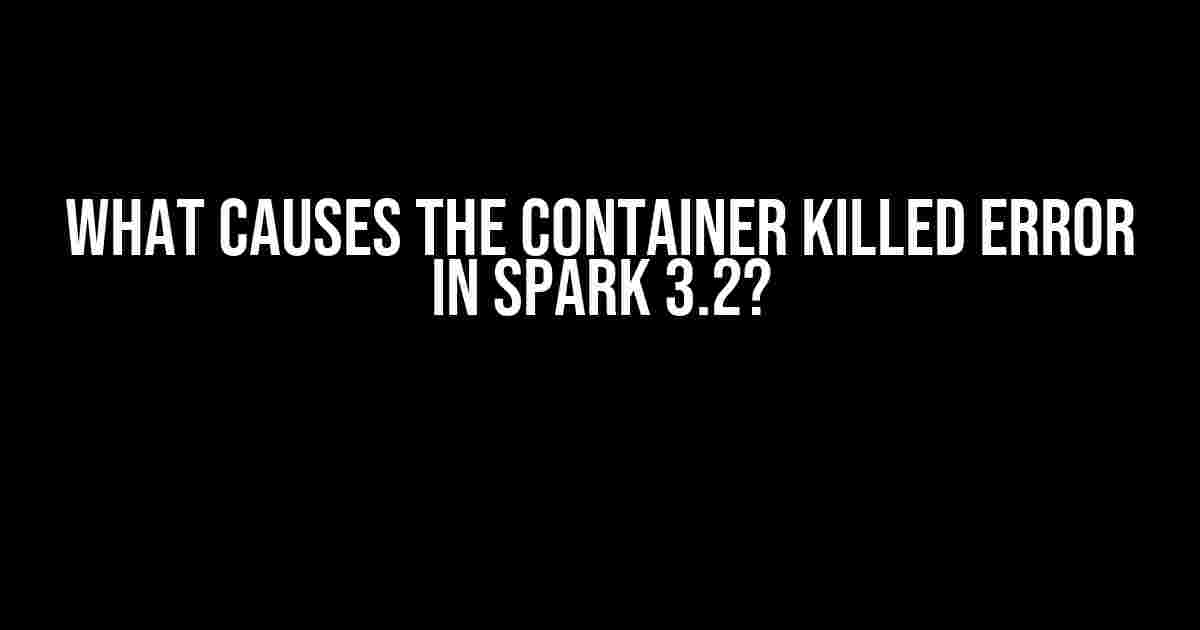If you’re working with Apache Spark 3.2, you might have encountered the infamous “Container Killed” error. This error can be frustrating, especially when you’re in the middle of a critical project. But don’t worry, we’ve got you covered! In this article, we’ll delve into the causes of the “Container Killed” error, and more importantly, provide you with actionable solutions to overcome it.
Understanding the Container Killed Error
Before we dive into the causes, let’s understand what the “Container Killed” error means. When Spark launches an application, it creates a container to execute the task. This container is responsible for running the Spark driver and executors. When the container exceeds the allocated resources (such as memory or CPU), the Spark driver marks it as “killed” to prevent further resource wastage.
The “Container Killed” error occurs when the Spark driver receives a signal that the container has been terminated due to excessive resource usage. This can happen suddenly, without warning, and often leaves developers scratching their heads.
Cause 1: Insufficient Resource Allocation
Here’s an example of how to specify resources in Spark:
spark-submit \
--class org.apache.spark.examples.SparkPi \
--master yarn \
--num-executors 3 \
--executor-cores 5 \
--executor-memory 20G \
examples/jars/spark-examples_2.12-3.2.0.jar
In this example, we’re allocating 20G of memory and 5 CPU cores to each executor. If your application requires more resources than what’s allocated, the container might get killed.
Solution: Increase Resource Allocation
To overcome this issue, you can increase the resource allocation for your Spark application. This might require tweaking the `spark-submit` command or the Spark configuration files. For example, you can increase the `executor-memory` and `executor-cores` values:
spark-submit \
--class org.apache.spark.examples.SparkPi \
--master yarn \
--num-executors 3 \
--executor-cores 10 \
--executor-memory 40G \
examples/jars/spark-examples_2.12-3.2.0.jar
Alternatively, you can configure the Spark properties in the `spark-defaults.conf` file. For example:
spark.executor.memory 40G
spark.executor.cores 10
Cause 2: Memory Intensive Operations
Some Spark operations can be memory-intensive, leading to container kills. For example, operations like `collect()` or `groupBy()` can cause the container to exceed its allocated memory.
Here’s an example of a memory-intensive operation:
val data = spark.range(1, 1000000).collect()
In this example, we’re collecting a large range of data into the driver’s memory, which can cause the container to exceed its allocated memory.
Solution: Optimize Memory-Intensive Operations
To overcome memory-intensive operations, you can try the following:
-
Use `take()` instead of `collect()` to reduce the amount of data transferred to the driver.
-
Implement data aggregation or summarization to reduce the dataset size.
-
Use Spark’s built-in caching mechanisms to reduce the number of redundant computations.
-
Consider rewriting the operation using more efficient data structures or algorithms.
Cause 3: Slow Task Execution
Sometimes, a slow task can cause the container to exceed its allocated resources, leading to a kill. This can happen when a task is poorly optimized or has a high computational complexity.
Here’s an example of a slow task:
val data = spark.range(1, 1000000)
val result = data.map(x => {
Thread.sleep(1000) // Simulate slow computation
x * 2
})
In this example, we’re simulating a slow computation using `Thread.sleep()`. This can cause the task to take a long time to complete, leading to resource exhaustion.
Solution: Optimize Task Execution
To overcome slow task execution, you can try the following:
-
Optimize the task logic to reduce computational complexity.
-
Use Spark’s built-in optimizations, such as parallel processing or caching.
-
Consider rewriting the task using more efficient data structures or algorithms.
-
Use Spark’s profiling tools to identify performance bottlenecks.
Cause 4: Container Resource Leaks
Resource leaks can occur when a container fails to release resources after a task is completed. This can cause the container to accumulate resources, leading to a kill.
Here’s an example of a resource leak:
val data = spark.range(1, 1000000)
val result = data.map(x => {
val file = new File("example.txt")
file.write(x.toString)
file
})
In this example, we’re creating a file object in each task, but not closing it. This can cause a resource leak, leading to container kills.
Solution: Fix Resource Leaks
To overcome resource leaks, you can try the following:
-
Use try-finally blocks to ensure resources are closed.
-
Use Spark’s built-in resource management mechanisms, such as `spark.files`.
-
Consider using more efficient data structures or algorithms that reduce resource usage.
-
Use Spark’s debugging tools to identify resource leaks.
Conclusion
In this article, we’ve explored the common causes of the “Container Killed” error in Spark 3.2, including insufficient resource allocation, memory-intensive operations, slow task execution, and container resource leaks. By understanding the root causes and implementing the solutions provided, you can overcome this error and ensure your Spark applications run smoothly.
Remember to always monitor your Spark application’s performance, and adjust resource allocations and task execution accordingly. With practice and patience, you’ll become a Spark expert, and the “Container Killed” error will become a thing of the past!
| Cause | Solution |
|---|---|
| Insufficient Resource Allocation | Increase Resource Allocation |
| Memory-Intensive Operations | Optimize Memory-Intensive Operations |
| Slow Task Execution | Optimize Task Execution |
| Container Resource Leaks | Fix Resource Leaks |
By following these solutions, you’ll be well on your way to resolving the “Container Killed” error and ensuring your Spark applications run optimally. Happy Spark-ing!
Frequently Asked Question
Spark 3.2 got you down? Don’t worry, we’ve got the answers to your burning questions about the infamous “Container killed” error!
What’s the most common reason for the “Container killed” error in Spark 3.2?
The most common reason is memory issues! When Spark doesn’t have enough memory to execute tasks, it kills the container to prevent OOM (Out of Memory) errors. Make sure to increase the driver and executor memory or optimize your code to reduce memory usage.
Can incorrect Spark configuration cause the “Container killed” error?
You bet! Misconfigured Spark settings can lead to container kills. Double-check your spark-submit command, spark-defaults.conf, and environment variables to ensure they’re set correctly. A single misstep can cause Spark to fail miserably!
How can I troubleshoot the “Container killed” error in Spark 3.2?
Troubleshooting is an art! Start by checking the Spark UI, driver logs, and executor logs for error messages. Look for OOM errors, GC pauses, or other system failures. You can also increase the Spark logging level to DEBUG to get more insights.
Can third-party libraries or dependencies cause the “Container killed” error?
Absolutely! Rogue libraries or dependencies can wreak havoc on your Spark application. Be cautious when using third-party libraries, and ensure they’re compatible with your Spark version. Also, keep an eye on dependency conflicts that might cause issues.
Are there any Spark 3.2-specific changes that can cause the “Container killed” error?
Indeed! Spark 3.2 introduces changes to the ShuffleManager, which can lead to container kills if not handled correctly. Also, changes to the Spark UI, metrics, and logging might require adjustments to your existing code or configurations.